


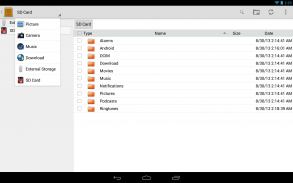
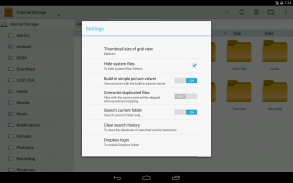
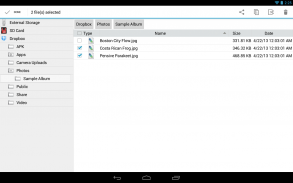
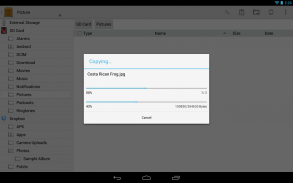
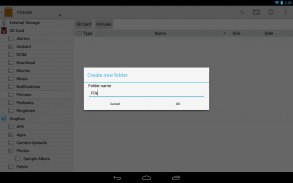
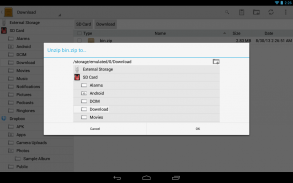
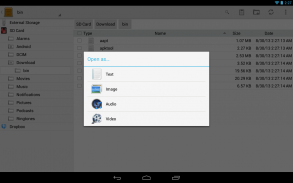

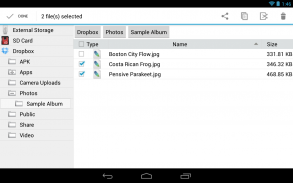
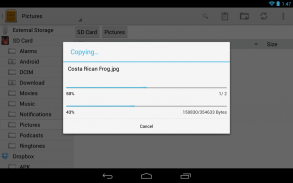
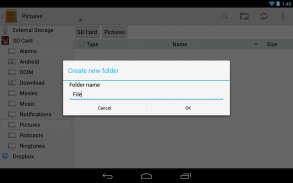

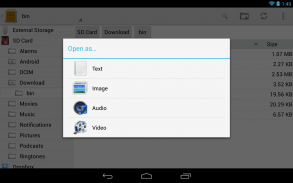











FileManagerEx (Innocomm)

Descrizione di FileManagerEx (Innocomm)
The new version 3.4 released with Box support!!
Just as easy to use as File Explorer on PC!
FileManagerEx is made for Android 4.0.3 up, fully supports Holo theme.
★ Two panes style as File Explorer and folder hierarchy display[1].
★ Sorting by type, name, size, date[2].
★ One screen provide all functions. No need to swith.
★ Light-weight and fast. The app only takes 1/10 memory when running, but provide the same or even better performance[3]!
★ Support all basic processing of files/folders: copy, cut, paste, rename, info., delete, create folder[4].
★ Search files on mobile phones/tablets.
★ Support cloud storage[5] and direct lunch on cloud[6].
★ Built-in fast picture viewer with EXIF support.
★ ZIP/UNZIP files/folders[7].
★ Dynamically detect and display internal storage, SD card, USB disk/OTG[8].
★ Suitable for any screen size. You can smoothly use it on phones/tablets.
[1] Both show up on tablets. Folder hierarchy shows as a slider menu on phones.
[2] Only available for the fields displayed on screen
[3] Compared 3.0.0 with A***O 4.4-528. Check the differences of VmallocUsed after the apps lunched.
[4] Android 4.4 & 5.0 natively do NOT allow to modify (add, delete, and rename files/folders) external storage(SD card, USB disk/OTG).
[5] Need internet access. Supports Box, Dropbox, Google Drive(required Google Mobile Service, GMS), and Microsoft OneDrive now. We will gradually increase the supporting.
[6] Limited support and need other apps to work. We suggest to run with Innocomm Player.
[7] Only those with ASCII/UTF-8 encoded and without password
[8] The running mobile phone/tablet must supports the devices.
La nuova versione 3.4 è stata rilasciata con il supporto Box !!
Semplice da usare come Esplora file su PC!
FileManagerEx è realizzato per Android 4.0.3, supporta pienamente il tema Holo.
★ Due riquadri in stile come Esplora file e gerarchia di cartelle [1].
★ Ordinamento per tipo, nome, dimensione, data [2].
★ Una schermata fornisce tutte le funzioni. Non c'è bisogno di swith.
★ Leggero e veloce. L'app occupa solo 1/10 di memoria durante l'esecuzione, ma offre prestazioni uguali o addirittura migliori [3]!
★ Supporta tutte le elaborazioni di base di file / cartelle: copia, taglia, incolla, rinomina, info., Elimina, crea cartella [4].
★ Cerca file su telefoni cellulari / tablet.
★ Supporta il cloud storage [5] e il pranzo diretto sul cloud [6].
★ Visualizzatore di immagini veloce incorporato con supporto EXIF.
★ ZIP / file / cartelle UNZIP [7].
★ Rileva e visualizza dinamicamente memoria interna, scheda SD, disco USB / OTG [8].
★ Adatto a qualsiasi dimensione dello schermo. Puoi usarlo tranquillamente su telefoni / tablet.
[1] Entrambi appaiono su tablet. La gerarchia delle cartelle viene visualizzata come un menu a scorrimento sui telefoni.
[2] Disponibile solo per i campi visualizzati sullo schermo
[3] Confrontato con 3.0.0 con A *** O 4.4-528. Controlla le differenze di VmallocUsed dopo che le app hanno pranzato.
[4] Android 4.4 e 5.0 nativamente NON consentono di modificare (aggiungere, eliminare e rinominare file / cartelle) memoria esterna (scheda SD, disco USB / OTG).
[5] Ho bisogno di un accesso a internet. Supporta ora Box, Dropbox, Google Drive (richiesto Google Mobile Service, GMS) e Microsoft OneDrive. Aumenteremo gradualmente il supporto.
[6] Supporto limitato e necessità di altre app per funzionare. Ti suggeriamo di utilizzare Innocomm Player.
[7] Solo quelli con ASCII / UTF-8 codificati e senza password
[8] Il telefono / tablet in funzione deve supportare i dispositivi.






















